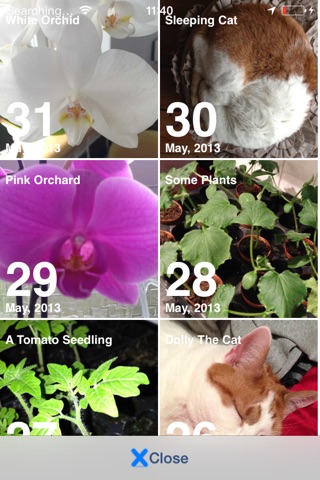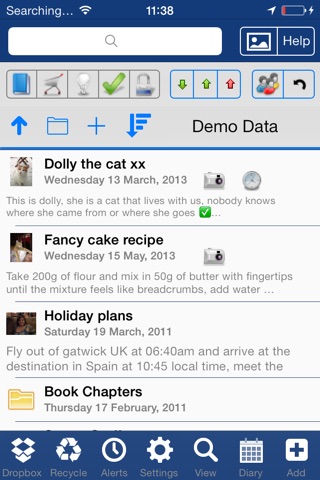
iDo Notepad Pro (Journal/Diary)
iDo Notepad Pro is a simple to use notepad diary/journal app. Easily create notes, loads of different fonts, folders, alerts, unique recycle bin, Rich text editing plus lots more -
* Supports iCloud syncing and backup.
* Style Manager. you can select text and change its style - Bold, Italic, Underline, Strike-thru, font type, font size, Shadow, background and foreground colours, no more single style for your notes, make then look great. (iOS 6+ Required)
* Attach photos to notes, view and add captions + post to Facebook (iOS6+ Required)
* Post your notes to Facebook or Twitter (iOS 6+ Required)
* Send notes via SMS/iMessage.
* Folders, you can now create folders to store your notes in to make it easier to manage all your notes.
* Upload/Download files from Dropbox.
* Full screen mode gives you more space to edit your notes.
* Printing - Print your note to a compatible ePrint HP printer.
* Multi Tasking Enabled.
* EMOJI Keyboard Supported.
* Receive and export files between iDo Notepad Pro and other enabled applications
* Import and View PDF and office files (read only)
* Drag and Drop - move files and folders around the folder structure by dragging and dropping the note in the notes lists.
* Alerts - Alerts allow you to set a notification for you note at any given date and time so you get alerted even if the app is not running.
* Alert Manager - Keep track of all you passed and present alerts.
* Files and Folder locking - Lock files so that a password is required to view/delete the note/folder.
* Recycle Bin - When deleting notes they will automatically moved to the recycle bin allowing them to be restored if deleted in error.
* Password security stops people looking at your notes.
* Password Reminder - Option to add a password reminder in settings to help you if you forget your password.
* Touch ID for quickly signing in.
* Supports Text Expander
* Tab button displayed when typing notes.
* Sorting in Notes Lists, sort by Note Name (Ascending and descending) and Note Creating date (Ascending and descending)
* Simple to use calendar allows you to select different dates for your notes.
* Selection of built in icons allow you to identify different notes.
* Easily import icons/images from your photos library to help identify different notes.
* Record voice notes.
* Select 3 different recording levels to save on storage space.
* Easily email your note/voice note to anyone.
* Simple search bar allows you to search all your note titles and full search the body of your notes.
* Ability to group notes by type.
* All notes can have a different priority and can also be searched by this.
* Auto save feature.
* Each Note records the location of where the note was first created and displays this on the stats page using maps.
* Option to disable localisation in settings if required.
* Stats page reports shows when the note was created, last updated, Word and letter counts, font type used, font size, note priority and details about the voice note recorded (length, size, etc).
* View the creation location of your note, see the Longitude and Latitude coordinates, select between Standard, Satellite or Hybrid map.
* Watermark images can be enabled or disabled.
* Calendar day can now start on Sunday or Monday.
* Music Player - Very basic music player added to help select music without exiting/Task Switching our of the app.
If you have any ideas, enhancements, comments or problems please email at [email protected] and we will do my best to help you, please dont leave questions in the reviews as we cant reply to these.
Thanks for taking the time to look at the app.